Description
Design and development of IoT Home Automation architecture with following components:
- Sensor networks – installed to capture data from lights, AC, blinds, AV units, doors, and more
- Custom IoT gateway device – to connect sensor networks to cloud backend
- Cloud backend – for data analytics
- iOS/Android App and web-dashboard – UI and front-end to facilitate human and machine interactions
The system demonstrates:
- Home automation scenario which comprises sensor networks [lights, AC, blinds, AV units] that interact with mobile app [iOS, Android] or web dashboard via the custom IoT gateways and the cloud, using MQTT.
- The sensor networks convey a wide range of home device information (temperature, humidity, ambient light, human proximity) that is transmitted over various wireless communication protocols like Infrared, Bluetooth, Wi-Fi, EnOcean, Zigbee.
- This information is broadcast to the cloud for data analytics and data in actionable format is displayed on smart handheld devices for the end-users.
This is how the system works:
- The custom gateways act as a mediator between the sensor networks and the cloud, providing connectivity, security and control.
- The cloud backend, built using Python and Django, runs applications that analyze data from the sensor networks to collate and relay valuable information that can be used for decision-making.
- The interface that gives the end users control of the system is accessible through the app on smart devices [Android, iOS] or web dash-board. The UI provides one-touch control of single or group-actions.
System Architecture – An Overview
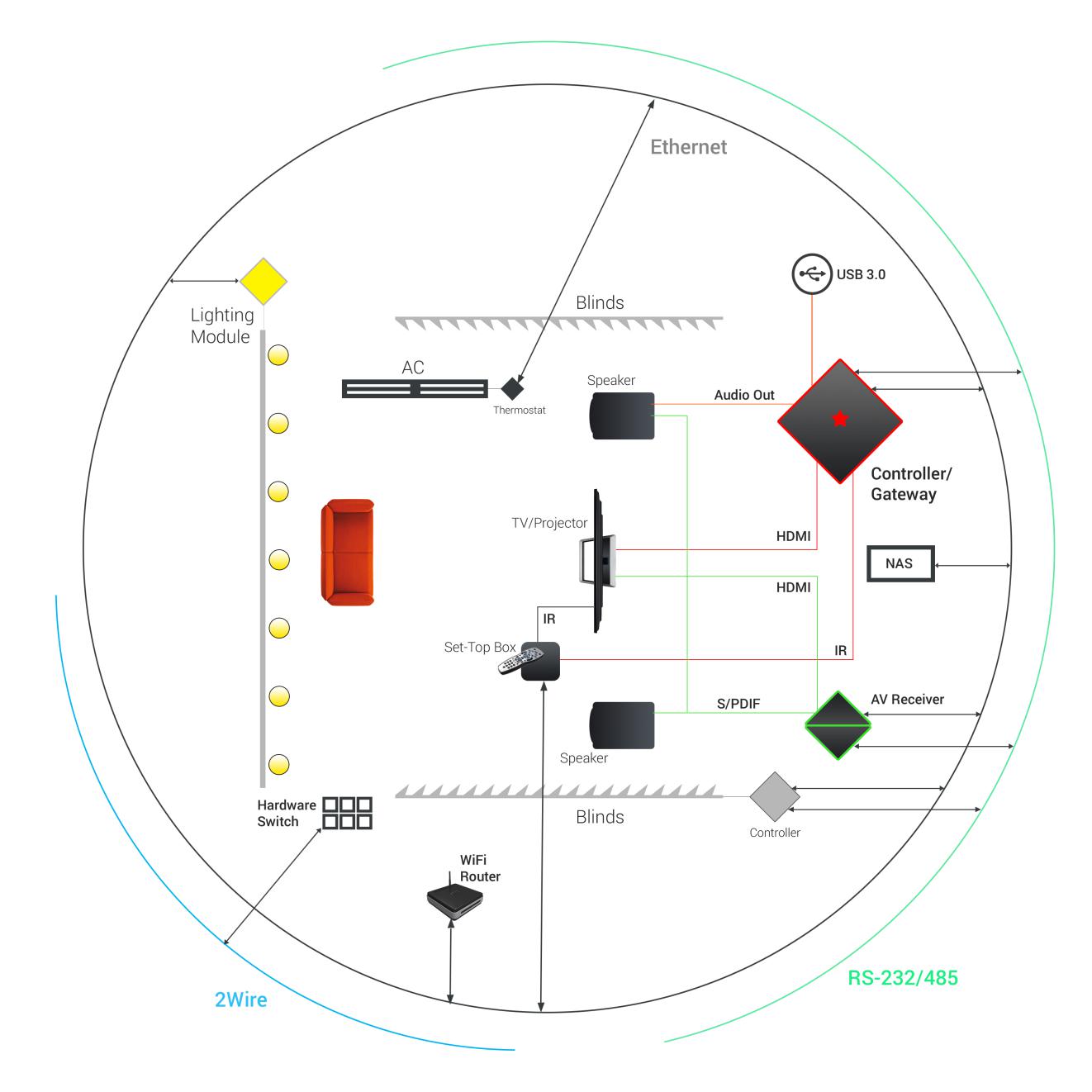
Tools and Technology:
- Sensor networks designed based on ZigBee, EnOcean, Bluetooth and Wifi protocols/technologies
- Custom gateway hardware and software design to enable compatibility between sensor networks and end-user devices
- Design, development and integration of cloud-based SaaS. Data analytics that make predictions possible
- iOS/Android App and a web dashboard that delivers ‘delight’ to end-users through our intuitive UI/UX
Features (snapshot):
- The system includes multi-action settings for automation of more than one device for an event
Sensors that support automation [door sensor, proximity sensors, beacons, etc.] are used to trigger multiple actions. For example, when the proximity sensor detects that you have crossed the range/perimeter, the AC and lights will be switched off, and the blinds will be opened.
To know more details about the features and capabilities, connect with us at sales@embitel.com.


