The latest in series of Automotive Innovations at Embitel Technologies, an embedded software and hardware design house, is the Head-up Display (HUD) for cars.
According to a report recently released by Credence Research, the automotive head-up display (Car HUD) market is expected to reach US$ 2.09 bn by 2022, expanding at a CAGR of 24.3% from 2015 to 2022.
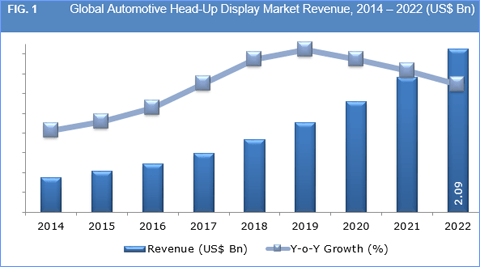
This report also identifies the HUD market as highly technology-driven where manufacturers are required to make substantial investment in R&D.
(Image source – Credence Research. Representative image)
Our Embedded Automotive team has developed a proprietary software and hardware design for Car HUD.This being a production-ready design you can launch your HUD display product in 6 months (down from industry average of 2.5 years) and hence reduce the R&D costs and efforts.
We spoke to our automotive embedded software team who has designed this innovative product to understand the basic software components of an HUD for cars.
What are the basic embedded software stacks and drivers of the Car HUD system :
This embedded HUD system is built on Android Kitkat version 4.4.3., powered by Linux kernel 3.10.53 with Universal Boot Loader.
The Board Support Package (BSP) is developed on Ubuntu 12.04.The HUD embedded system is ported with essential drivers like USB 2.0 OTG drivers, SD and NOR memory drivers, HDMI driver, Keypad driver, Audio Codec drivers and more
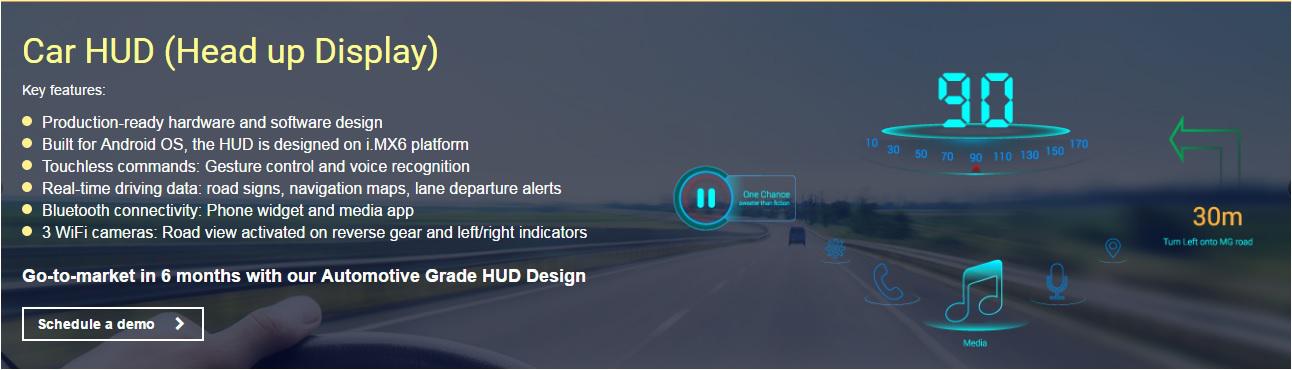
Receiving and Making Calls/Messages through HUD system of the car:
The Phone App in our Car HUD displays call/message info on the head-up display combiner or car windshield. The cell phone’s contact list can also be accessed through In-car HUD.
The driver can make or receive calls and messages by touch-less commands (voice recognition and gesture control features)
The BlueZ stack and essential BT (Bluetooth) drivers have been integrated in this embedded system to support the phone app features.
Android has in-built support for following BT profiles that facilitate device access and data transfer:
- Advanced Audio Distribution Profile (A2DP)
- Device ID Profile (DIP)
- Hands-Free Profile (HFP)
- Message Access Profile (MAP)
- Phone Book Access Profile (PBAP, PBA)
- SIM Access Profile (SAP, SIM, rSAP)
‘Touchless command’ – Voice Recognition and Gesture Control
To ensure driver safety and mitigate driver distraction while driving, our Head-up Display (HUD) design is armed with voice recognition and gesture control features
To enable the gesture control feature, our embedded software team has expertise in integrating either an Infrared (IR) camera or a gesture control sensor as per the requirement
PocketSphinx, a third party library for processing voice commands has been integrated for the voice recognition feature
Other third party stacks like Google VR or Nuance can also be integrated as per the application or use-case requirement
Wifi cameras activated with reverse gear and left/right indicators
This heads-up display for cars is integrated with 3 IP-based Wifi cameras. When car activates the reverse gear or turns on left or right indicators, these wifi cameras are switched on.
The cameras capture the rear or left/right view outside the car and display the same on HUD windshield display or the HUD combiner display through projector.
To enable this feature, Wifi 3rd party drivers have been ported and Android Hotspot feature is integrated. Also, camera drivers are ported.
To fetch vehicle data,CAN drivers have been ported and an application to communicate with OBD II stack has been developed.
The turn-by-turn directions feature for the driver assistance in the HUD works in the following way:
- The OBD II application identifies if the reverse gear or left/right indicator has been activated by the driver
- The respective IP-based camera is then activated by parsing the username and password through the url of the corresponding wifi camera
- Images captured by the wifi camera are then sent to the car HUD system with the help of CAN in-vehicle network
- These images are displayed either on the HUD windshield or on the combiner display
Instrumentation cluster/Virtual Gauges on Heads-up display
Depending on your target audience and use-case requirement, the vehicle data available from the OBD-II port (vehicle speed, battery management, fuel data and more) can be displayed on the virtual instrumentation cluster on the HUD in-car system
The OBD II data is captured by the OBD application interface. This data is then sent to the Car HUD system through CAN drivers
Visual alerts are displayed on the HUD windshield or HUD combiner when the driver exceeds speed of 90kmph (this can be modified as per your requirements)
Maps and Navigation for driver assistance
This feature also provides assistance to drivers and helps reduce driver distraction. The location map and destination driving navigation are displayed on the HUD system
Sygic Maps stack has been integrated and the required drivers and interfaces have been developed
Texas Instruments (TI) Pico Projector for HUD display
I2C interface and drivers have been developed to send data from the car HUD to the projector.
i.MX6 platform sends data in RGB format to DLP, which can project the data at a maximum resolution of 864×480
For more information and to schedule a demo of our Android based Car HUD system, connect with us at sales@embitel.com
What is Board Support Package (BSP)?
In embedded systems, a board support package (BSP) is an implementation of specific support code (software) for a given hardware (device motherboard) board that makes a device to work with a given operating system (OS).
(Source – Wikipedia)


