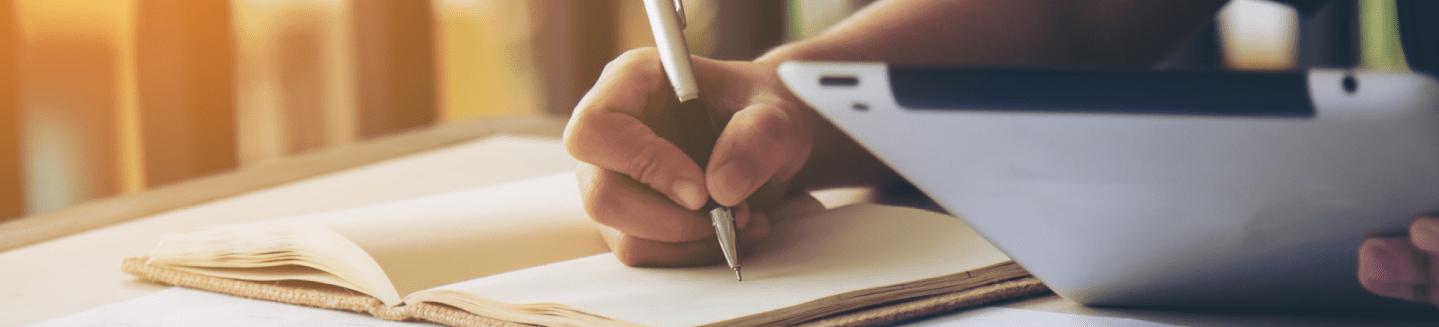If you run an ecommerce store, you know how important it is to optimize your checkout process. The checkout is the final step before a customer completes their purchase, and it can make or break your conversion rate. A poorly designed or complicated checkout can cause customers to abandon their carts, while a smooth and user-friendly checkout can boost your sales and revenue.
In this blog post, we will share some checkout optimization tips and benefits of Shopify one page checkout to help you increase your ecommerce revenue.
Before we go further ahead, let us discover how Shopify in association with Embitel will help you achieve the following steps in getting sales and conversions.
Shopify is a popular e-commerce platform that allows you to create and manage your own online store. If you need help with setting up, designing, or optimizing your Shopify website, you can hire professional who offers Shopify website development services. These partners offer expert advice, custom solutions, and ongoing support for your Shopify website.
Whether you want to sell products, services, or subscriptions, Embitel helps you to implement Shopify one page checkout and achieve your goals and grow your business.
Shopify One Page Checkout optimization tips for businesses
- Reduce the number of steps
- Offer multiple payment options
- Provide free or discounted shipping
- Use trust signals and social proof
- Enable guest checkout
One of the most common reasons why customers abandon their carts is that the checkout process is too long or confusing. According to a study by Baymard Institute, the average checkout process has 14.88 form fields, which is twice as many as necessary. A long checkout process can frustrate customers and make them lose interest in completing their purchase.
To optimize your checkout process, you should aim to reduce the number of steps and form fields as much as possible.
If you can’t have a single-page checkout, you should at least minimize the number of pages and clicks required to complete the purchase. You can do this by using progress indicators, clear labels, and logical grouping of form fields. You should also avoid asking for unnecessary or redundant information that does not affect the order fulfillment or payment.
Shopify one page checkout allows customers to enter all the necessary information on one screen. This can reduce friction and increase convenience for your customers.
Another way to optimize your checkout process is to offer multiple payment options for your customers. Different customers may have different preferences or limitations when it comes to paying online, so you should cater to their needs and expectations.
According to a report by Worldpay, the most popular payment methods for online shopping in 2020 were credit cards (53%), digital wallets (24%), debit cards (12%), bank transfers (7%), and cash on delivery (3%). However, these preferences may vary depending on the country, region, or industry of your ecommerce store.
To optimize your checkout process, you should offer at least the most common and widely accepted payment methods for your target market. You should also consider adding alternative payment methods that are popular or emerging in your niche, such as PayPal, Apple Pay, Google Pay, Amazon Pay, Klarna, Afterpay, etc.
Shopify one page checkout offers multiple payment options which has resulted in increased customer satisfaction and reduced cart abandonment rates for customers. The payment options are secure and compliant with the relevant regulations and standards.
Shipping costs are another major factor that influences customer behavior and conversion rates. According to a survey by Statista, 63% of online shoppers in the US said that free shipping was the most important option during checkout, while 50% said that they would cancel their purchase if shipping costs were too high.
To optimize your checkout process, you should provide free or discounted shipping for your customers whenever possible. Free shipping is a powerful incentive that can increase customer loyalty and retention, as well as encourage repeat purchases and referrals.
If you can’t afford to offer free shipping for all orders, you can set a minimum order value or threshold that qualifies for free shipping. This can also increase your average order value and revenue per customer.
Alternatively, you can offer discounted or flat-rate shipping for your customers. This can reduce the sticker shock and uncertainty that customers may feel when they see the final price of their order. You should also display the shipping costs clearly and early in the checkout process, so that customers don’t feel surprised or deceived at the last moment.
Trust is essential for any online transaction, especially when it involves personal or financial information. Customers want to feel safe and confident when they shop online, and they look for signs that indicate that your ecommerce store is legitimate, reliable, and secure.
To optimize your checkout process, you should use trust signals and social proof throughout your website and especially on your checkout page. Trust signals are elements that convey credibility and authority, such as logos of security certificates, payment providers, industry associations, awards, etc. Social proof are elements that show customer satisfaction and validation, such as testimonials, reviews, ratings, endorsements, etc.
Using trust signals and social proof can increase customer trust and confidence in your ecommerce store, as well as reduce anxiety and hesitation during the checkout process. They can also influence customer perception and behavior by showing them that other people have had positive experiences with your brand and products.
One of the biggest mistakes that ecommerce stores make is forcing customers to create an account before they can complete their purchase. While having an account can provide benefits for both customers and merchants, such as faster checkout, order tracking, personalized recommendations, etc., it can also create a barrier and a hassle for customers who just want to buy something quickly and easily.
According to a study by Baymard Institute, 34% of online shoppers in the US said that they abandoned their carts because they were asked to create an account. This means that you could be losing a significant amount of potential revenue by requiring customers to register before they can checkout.
To optimize your checkout process, you should enable guest checkout for your customers. Guest checkout allows customers to complete their purchase without creating an account or providing any extra information. It can reduce friction and frustration for your customers, as well as increase conversion rates and sales.
You can still encourage customers to create an account after they have completed their purchase, by highlighting the benefits and incentives of doing so. You can also make it easy for them to create an account by using the information they have already provided during the checkout process.
Shopify Checkout vs Shopify One Page Checkout
Shopify's checkout systems are designed to provide a seamless and efficient shopping experience for both merchants and customers.
The traditional Shopify checkout process involves multiple pages where customers enter shipping, billing, and payment information separately. This multi-page approach allows for detailed confirmation at each step but can sometimes lead to cart abandonment due to its lengthier process.
On the other hand, Shopify one page checkout, which was introduced in September 2023, streamlines the entire process onto a single page. This method reduces the time and effort required to complete a purchase, potentially increasing conversion rates and enhancing customer satisfaction.
For users, the Shopify one page checkout displays a unified view of all critical elements such as cart contents, payment details, shipping and billing addresses, and shipping options, allowing for quick adjustments and decision-making. It particularly benefits mobile users who prefer a fast and straightforward checkout experience. Moreover, the one page checkout is fully customizable and integrates with existing extensibility apps, offering merchants flexibility in tailoring the checkout experience to their brand's needs.
For businesses, the benefits of a Shopify one page checkout include a reduction in checkout time, which can lead to higher conversion rates and lower cart abandonment. It also simplifies the purchase process, making it more likely that customers will complete their transactions. Additionally, the one-page checkout is designed to be intuitive, with a focus on user experience, which can contribute to repeat purchases and customer loyalty.
However, it's important to note that Shopify one page checkout may not be ideal for every business. Some studies suggest that multi-page checkouts can perform better for certain demographics, higher average order values, and specific types of products. Therefore, merchants should consider their target audience and product types when deciding between a one page or multi-page checkout system.
What’s in store for B2B business owners with Shopify One Page Checkout?
For B2B enterprises, one page checkout is essential as it streamlines the ordering process and boosts efficiency—key elements in the sales cycle. B2B buyers typically place frequent orders, and these business relationships can last for years. Usually, these customers order the same products, making slight modifications as needed. Without a simplified ordering process, there's a risk of losing B2B clients to competitors, highlighting the importance of an efficient checkout experience.
Shopify has acknowledged these requirements by introducing functionalities such as easy reordering and expedited order lists. A quick order form is set to launch in the first quarter of 2024.
It is important to note that the option to store credit cards as of now is limited to ‘Shopify Payments’ users during the Shopify one page checkout process. This feature enables merchants to efficiently convey crucial wholesale details and offers a faster buying experience for their customers.
Conclusion
Optimizing your checkout process is one of the most effective ways to increase your ecommerce revenue. By following these tips, you can create a smooth and user-friendly checkout experience that can boost your conversion rates and customer satisfaction.
If you need help with Shopify one page checkout implementation or any other aspect of your ecommerce store, feel free to contact us at sales@embitel.com. We are a team of ecommerce experts who can help you grow your online business and accomplish your objectives.