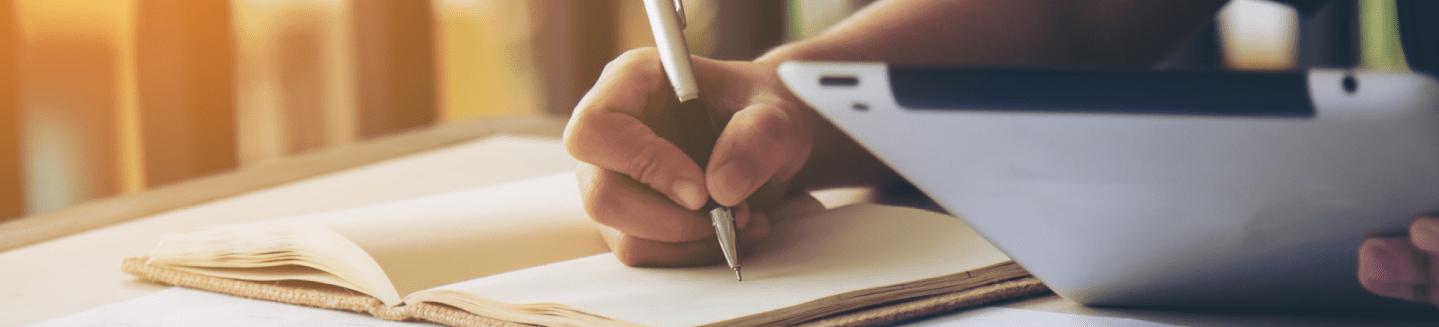Do you want to know number of people who are visiting your site via RSS feeds? If you have been using FeedBurner to syndicate the RSS feeds of your blog then now you can easily track your incoming traffic from feed clicks through Google Analytics.
For that you just need to open your FeedBurner dashboard, then click the title of RSS feed and select “Configure Stats” under the Analyze Tab. Now tick the options that say “Items views”, “Item click” and “Track clicks as a traffic source in Google Analytics” and save it.
Besides the click counts, you will also know the exact source from where the click may have originated. This is an important data because it will help you to know if people who subscribe your feed in Google Reader are more engaged than you “My Yahoo” subscribers or vice-versa.
Traffic from the clicks inside your RSS feed will come under “All Traffic Sources” and “Campaigns” in the reports of Google Analytics reports. Select “Ad Content” from the category drop down in the traffic source data table and it will allow you to see the incoming traffic from your RSS feed segmented by the specific feed readers or the email clients.